Color palette CATIA macro free

This is a simple color palette CATIA macro. You can test and use it in any way you want. This macro has the same code as a macro in my VB app.
This is macro for changing the color of the face or any other element. One or more elements can be selected. For this color palette, I use the same macro every time.
Dim oSelection oSelection = MyCATIA.ActiveDocument.Selection oSelection.VisProperties.SetRealColor(R, G, B, 0)
You must define active selection and change R, G, B.
You can download it for free and use it.
I can make any kind of color palette for you, also if you are interested in the tutorial for this CATIA macro feel free to contact me.
Check more advanced color palette app here. If you use CATIA for modeling you need some sort of this macro.
BUY FULL CODE FOR THIS MACRO AND LEARN HOW TO WRITE IT
We wrote this code in Visual Studio 2017, you can download it from official site VisualStudio. If you want to download this code and edit it, you need to download Visual studio first.
ONLY 0.99$
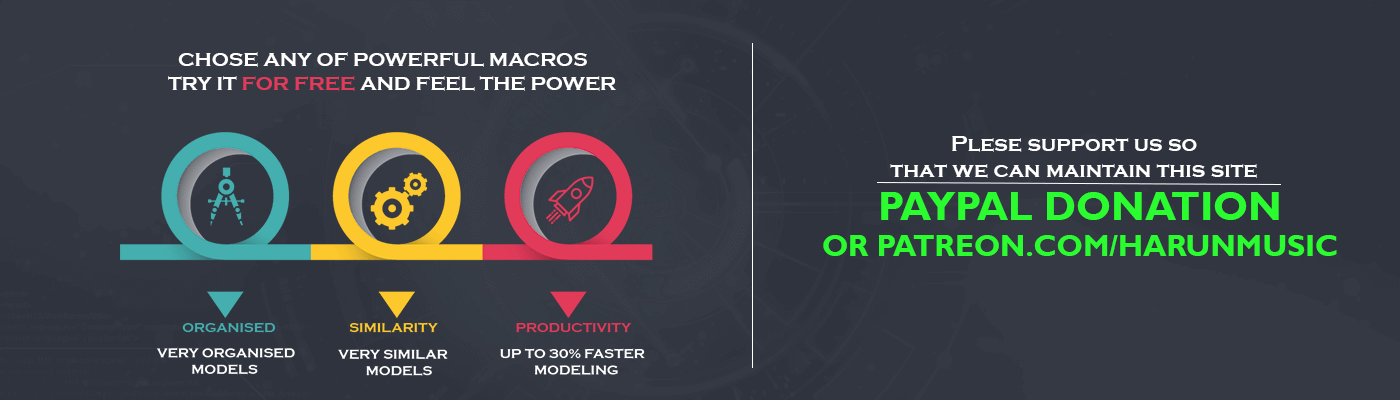


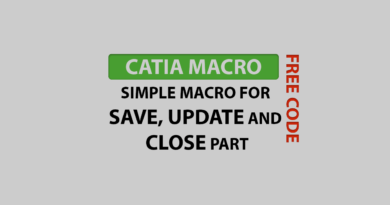

Just want to say your article is as astonishing. The clarity in your post is simply excellent and i could assume you are an expert on this
subject. Fine with your permission allow me to grab your feed to keep updated with forthcoming
post. Thanks a million and please continue the rewarding work.
Thx a lot.
Despite the fact that this palette is completely free for me, it does not fit because I need more colors in order to fully work.
Hello, we can understand that, you can buy full code for 0,99$ and add as many color as you want, also we can make any kind color palette for you.
It is very good that there is an opportunity to purchase a palette and get the number of colors that you need, as this is a very advantageous offer.