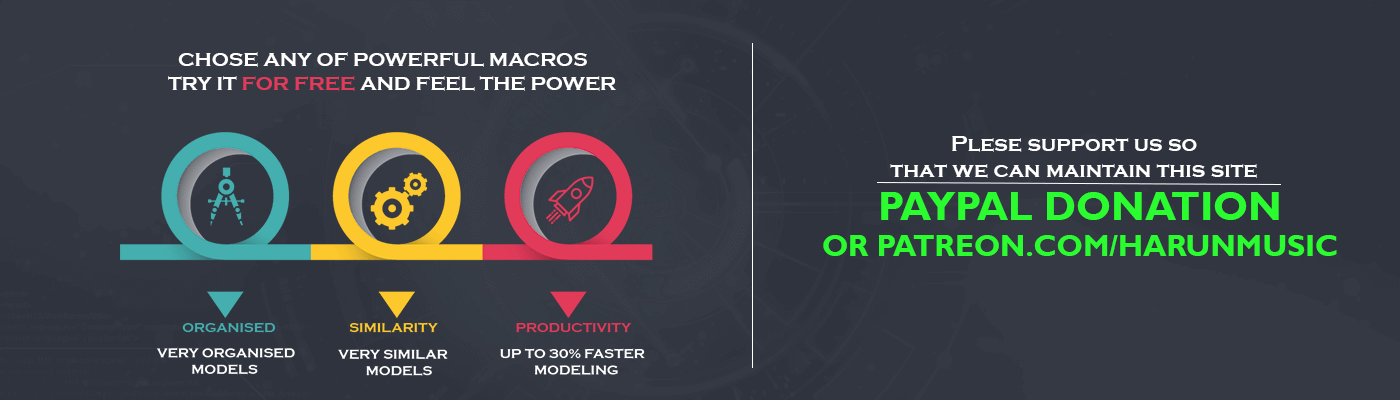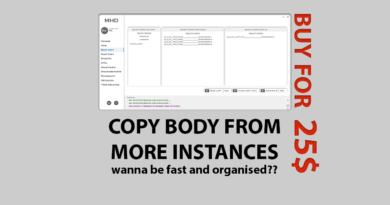Make parts CATIA macro
Make parts CATIA macro
You must create parts in every model, so do it on the easy and organized way with this make parts CATIA macro.
Your project folder is very organised
Same profile for all parts
Very easy to make new parts
Try this macro and feel the difrence
Simple design with few options. First of all, you can make new parts with NTool if you have licensed or without it. When you work on symmetric models you have options to enable part number +2. For example, designed side will have number 1,3,5 and symmetric 2,4,6 and so on. Two main options are: make parts and copy and make parts only. Furthermore with option make part and copy, you can make new parts and copy the body from the adapter for example( standard approach). Even more second option is when you want to create parts only. In the settings you have names for parts. Therefore, of course, we can edit this list for your needs.
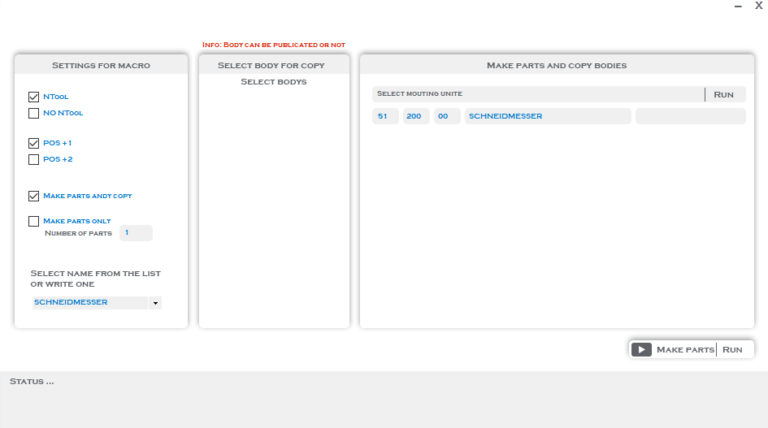
You need to select in which product you want to insert parts, so based on that selection macro will give you numbers for the part.
Consequently, all this is possible with the same profile name of parts. So you can see how it goes. Two numbers for the product of the part, three numbers for part number and also the other two numbers. Therefore the same number of letters for the part name and the same number of letters for the project name. Hence you must adopt these settings if you want to get the best from this macro. It is possible to make this macro for your name profile also.
So to understand how this works, please watch the next video.
You can download it for free and use it.
If you have any issues feel free to contact me.
BUY FULL VERSION
If you like trial version of this macro, buy full version and save your time making new parts