Copy with link CATIA macro
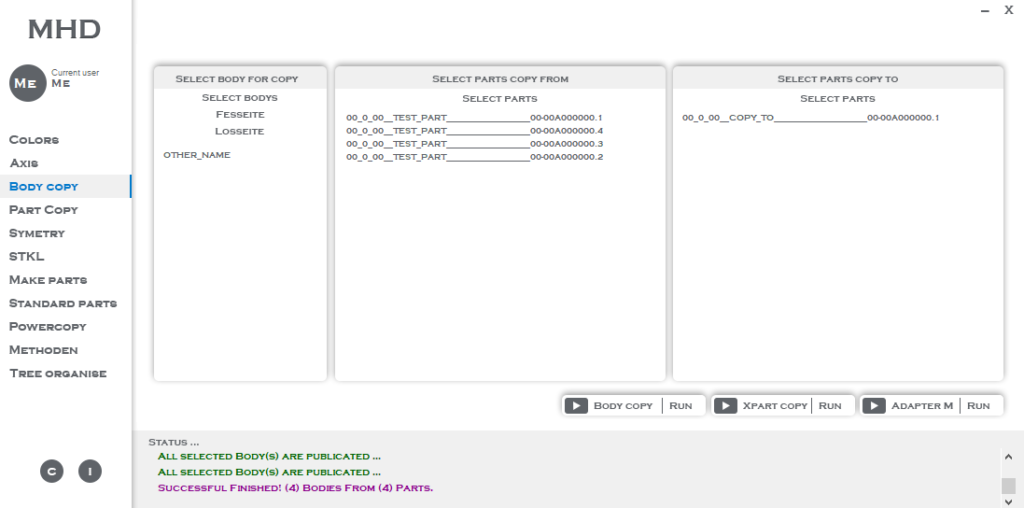
So this is a demonstration of copy with link CATIA macro from more instances of the same part. First of all with this macro you can copy more bodies from one instance. Also, it is not important if its body is published or not, because this macro will do it for you.
The best option for this macro is that you have defined a part tree structure for the main part and main structure tree for the test part, but it can work without it also. In contrast to these macros, a good practice is that you define basic structures for all models. For this act, you can also use a macro.
This CATIA macro is the perfect solution if you want to organize your work or you work on big models. Finally, this macro is very fast and can save a lot of your time on projects.
So if you are interested in this macro please contact me.
Check my YouTube channel for more cool videos CATIA Tutorials or section on this site for free macros.
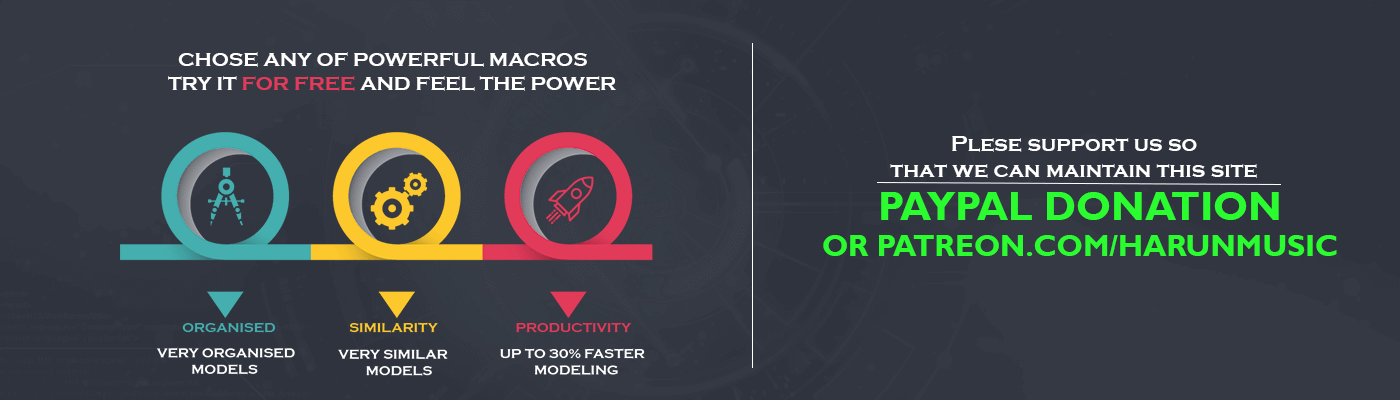
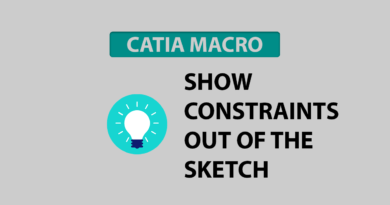
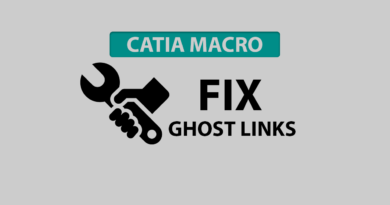
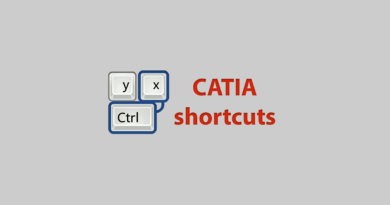
Hello, I’m interesting in that macro? I’m finding a macro for copy a part in different position according a position by point + line or position by excel file. Is it possible with this macro?
Can you be more specific please?
Hello,
I am interested how do you manage multiple selections in catia.
Like
sel1 as selection
sel2 as selection
‘ so maby you add your bodys selection to sel1 (sel1 = CATIA.ActiveDocument.selection)
‘ and than you add your part document slections to sel2 (sel2 = CATIA.ActiveDocument.selection)
‘the content of sel1 is lost.
how do you manage selection sets?
Thanks.
Hello, if you don’t want to store your selection then you can use only one as time. But if you need more of them you must store it. There are more ways to store selection. If you are making app in Visual Basic you can store a lot just by text, and then just call that. But in this case it is problem because you don’t have selection just name. For example if you select 3 bodies, you will store just name from that bodies, then you can use selection again and store other bodies. So when you want to call it you will just use name of that body. If you need macro like this one in the video, then there are more stuff in background, it was very hard for me to figure it all.
Thanks, i only saw this today :)))
i managed to figure it out, and now i am working on creating class for this kind of operation.
i made the program in vb.net.
thanks for the replay!
Great, i m very happy :))
Hello
I m intérested for tour macro.
Is it possible to have it?
Thanks you in advance
Hello, yes it is ofc.
how do you buy this? can i get a copy to try?
Hello, I sent you all info on your mail.
Hi Harun, I want to buy this macro if it is suitable for me. Can you please give me more details? Regards,
Hi Harun, I want to buy this macro if it is suitable for me. Can you please give me more details? Regards,
Hi Harun, I want to buy this macro if it is suitable for me. Can you please give me more details? Regards,
I’m interesting for this macro and the color palette.
Into please, regards!
Hello, we sent you mail.