Fix Ghost links

Introduction to Ghost links
Ghost links are some sort of links left from deleted documents in CATIA. There are many ways how you can create them against your will. The most common scenario happens when you copy something with a link from one part to another, and then you delete that part. They are something you don’t want to have in your model. Consequently, they can corrupt your documents. Also, they can slow performance such as; reading, writing, and updating. There are two basic ways for them to appear:
- Added and deleted documents and
- Renaming documents.
Sometimes you can have models with ghost links, but sometimes you don’t. A lot of companies have some sort of checklists in which one of the tasks is to clean up ghost links. For example, VW is one of them. Because of that, there are some tools like Validat and CATDua. You can read more on this link about that. These tools can help you a lot to clean Ghost links but in most cases, they are not enough.
Locate Ghost link
To solve this problem, first, you need to know that you have a ghost link in your model. I tried to find a website or blog about solving this problem. Regularly you can find only forums with questions about how to fix it.
So, there are more ways to find the ghost link. The message at the end of the loading process of your model is the first and most obvious way. In this case, CATIA will inform you that you have missing part or product, etc. This is very easy to handle, you just need to go to the desk and replace that missing part, or you can find that part in the tree and if you don’t need it you can delete it.
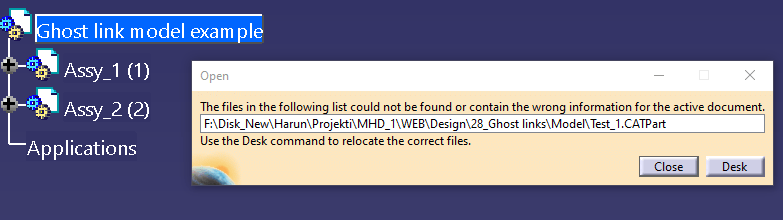
The second way to locate ghost links is with a desk option. With a desk you can find a lot of ghost links, but not all of them.
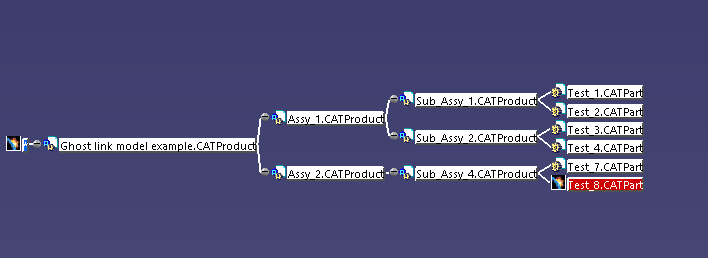
In the end the most efficient way for ghost links location is with Send To option. I prefer only this option because it is so powerful. Accordingly, we will use only this option further.
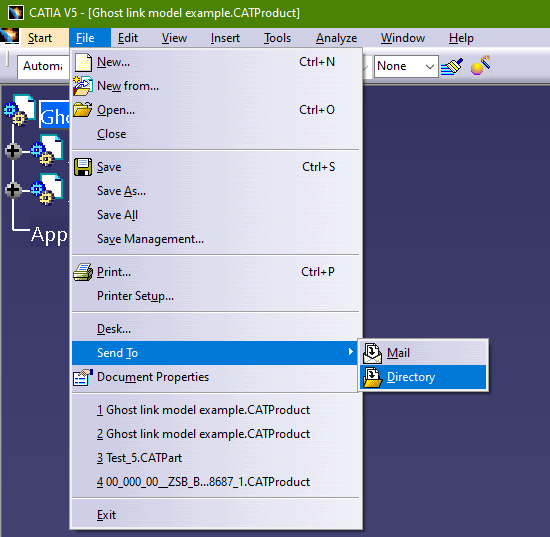
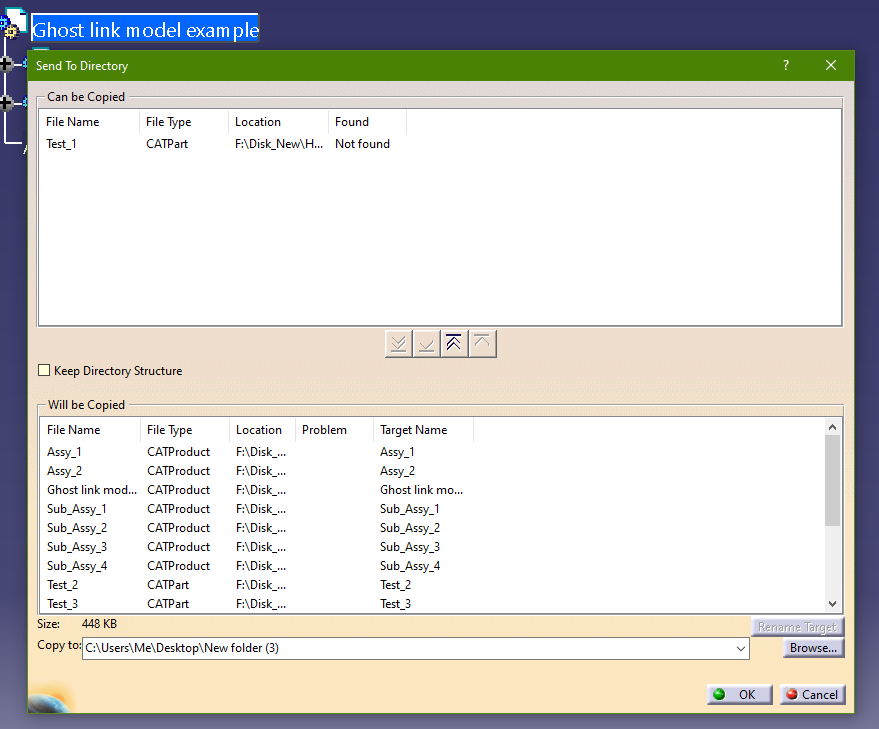
Fix Ghosts links
So, how to clean up your model from ghost links? It was very hard for me to find a solution to this problem. The solution is very simple in this way. I call it the elimination method. So every model has own assemblies or parts. The best option is to delete half of your model and then check in send to for ghost link. If it’s not there anymore you know that in that deleted half model is your ghost link. Then you can insert that deleted assembly (half model) and delete half of that half and so on. With this method, you will find in which part is that ghost link. Things can be more complicated so you can have 10 ghost links or more, but the procedure is the same. Just delete assembly by assembly and you will find that part. When you find that part with a ghost link, you will need to find which link is left from some other document. It can be some body with the link, axis, line, point, etc. You can see more in the video below.
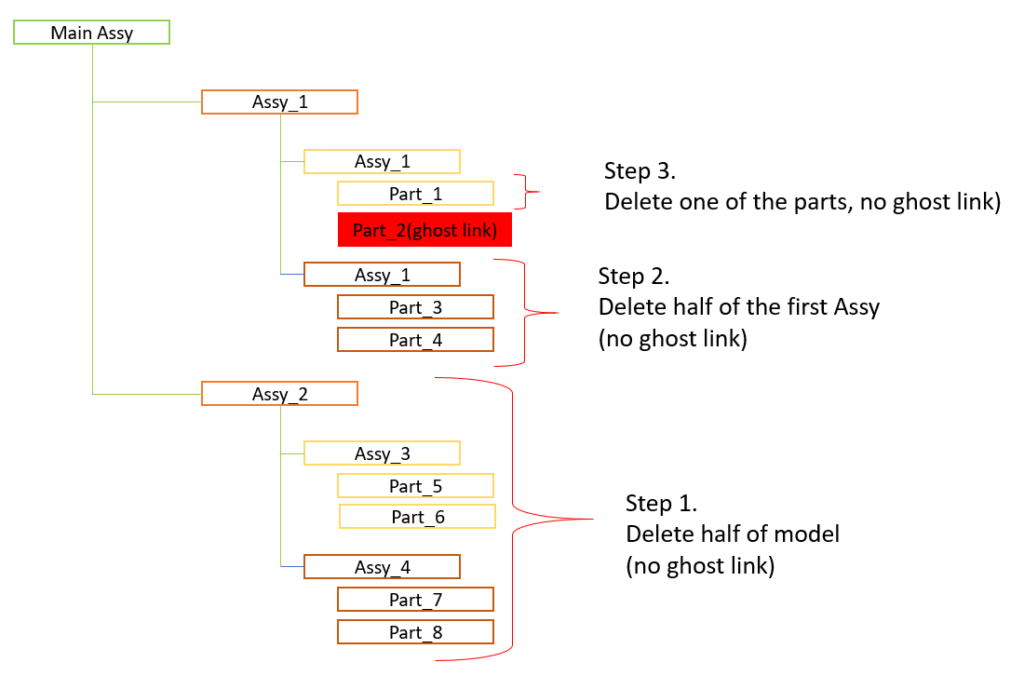
Read my other post, CATIA tips and tricks are very useful for example.
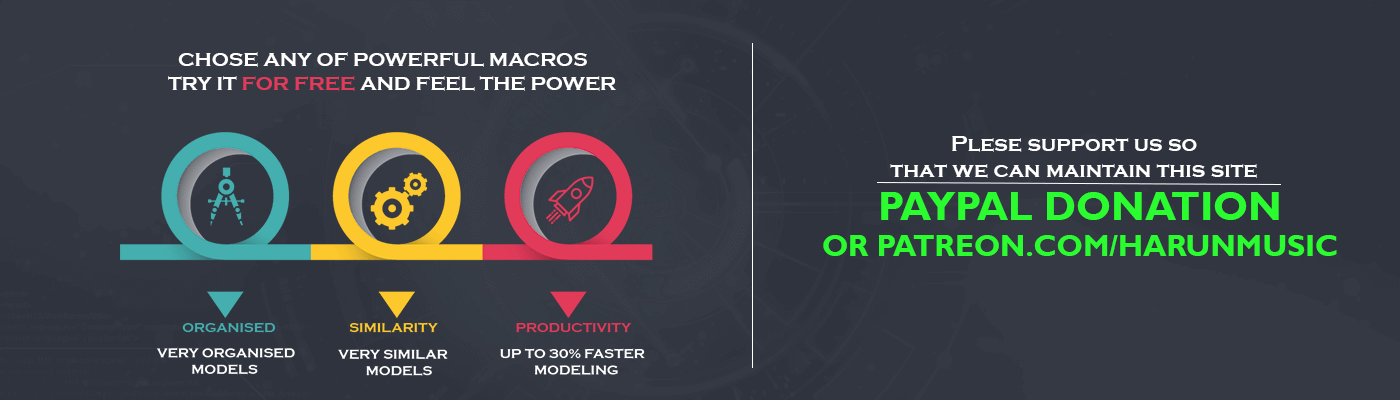
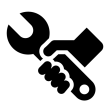
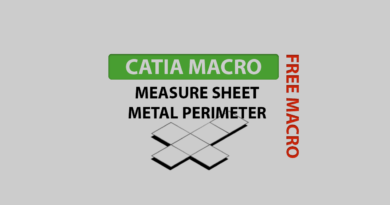
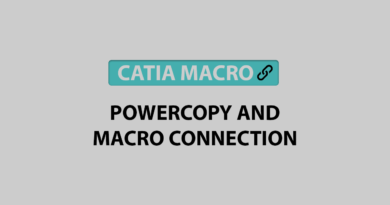

First time I hear about the existence about so called ” ghost links ”. I think it is important to do everything like on the picture, isn’t it?
Hello, yeah it’s important to follow the instructions, I tried to explain as best as I can.
I also, as many people did, copied something with a link and then, unfortunately, corrupted many documents. I am glad that you have shown another way of doing it.
Yes, it can be very big problem if you don´t know how to solve it.